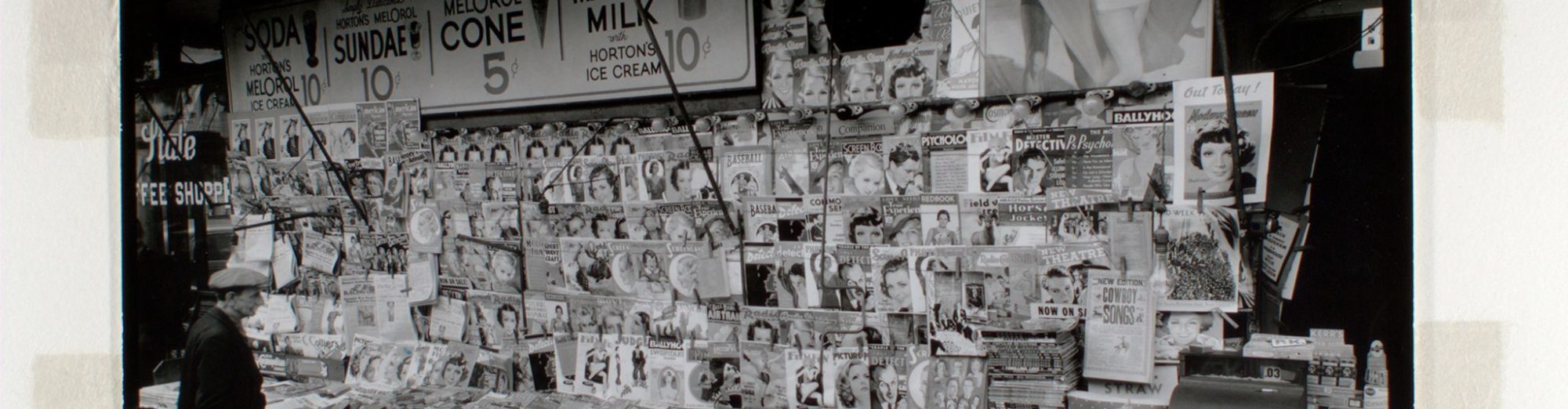DIY History is a crowdsourcing effort where volunteers contribute to creating transcriptions, tags, and comments for the holdings of the University of Iowa’s Digital Library. The site started its crowdsourcing efforts in the spring of 2011 with the Civil War Diaries and Letters Transcription Project to commemorate the sesquicentennial of the Civil War. On the About page of the site, the library declares that of their hundreds of thousands of holdings they are asking for the public to assist because it is “much more than library staff could ever catalog alone”. The Collections are featured from already digitized materials from the University of Iowa Libraries’ Special Collections, University Archives, and Iowa Women’s Archives. If materials from the library’s contents are not digitized and featured, the library insists to contact them.
The site is powered by Omeka 2.6 and has a custom theme and transcription plugin developed by the libraries’ Digital Scholarship Studio. Regarding the goal of the project, the intent is to make historic artifacts more accessible. Although typeset texts can be scanned to make searchable, the site states “there’s no such easy fix for other primary source materials like handwritten documents or photograph”. Anyone can contribute to help transcribe and “no special expertise is required”. However, you must be a subscriber before you can transcribe.
Upon entering the site, underneath the title, the number of pages transcribed is presented with the header. Below the header of ‘Transcribe’, ‘About’, ‘Press’, and ‘Login’ is the search bar and underneath that the viewer is presented with the cover page of a sample of a featured collection of the month. Beneath the search menu there is a statement regarding DIY History’s mission and the eight core collections to transcribe by topic; ‘War Diaries & Letter’, ‘Early Iowa Lives’, ‘University Life’, ‘Social Justice’, ‘Early Manuscripts’, ‘Keith-Albee Collection’, and ‘Hevelin Fanzines’ and ‘Szathmary Culinary Manuscripts & Cookbooks, which are color coded.
The digital materials to be transcribed are scanned with clarity and can be zoomed into for easy legibility. From the image page, a sidebar has a box to transcribe and another box to translate the contents. To read the metadata of the text the viewer taps on the ‘More Information’ and clicks the ‘Digital Collection’ option. From there you are sent to the Omeka site where you can go through the object description and interact with multiple different collections in the digital library.
At the bottom of the page is a ‘Transcription Tips’ tab that links to the dos and don’ts of transcribing on the site. From the links on that page, the user is sent to an information database on the University of Iowa Libraries page with a basic video from Youtube regarding what the archive is, in addition to terms and other helpful information. If all else fails, the contact information to a librarian by the name of Katie Hassman is there if assistance is needed.